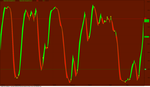Stock Portfolio Organizer
The ultimate porfolio management solution.
Shares, Margin, CFD's, Futures and Forex
EOD and Realtime
Dividends and Trust Distributions
And Much More ....
WiseTrader Toolbox
#1 Selling Amibroker Plugin featuring:
Advanced Adaptive Indicators
Advanced Pattern Exploration
Neural Networks
And Much More ....
Stoch indicator for Amibroker (AFL)
Rating:
4 / 5 (Votes 2)
Tags:
oscillator, amibroker
Measures position of a stock
Screenshots
Similar Indicators / Formulas
Febo RSI ..real indicator
Submitted
by abhinavsingh about 14 years ago
Trading Volume Statistic
Submitted
by tuanstock1 over 11 years ago
Ergodic Oscillator
Submitted
by dljtrader about 15 years ago
3 Days Track
Submitted
by janet0211 over 15 years ago
Chande Momentum Oscillator
Submitted
by klimpek about 15 years ago
BoH Risk Aversion Indicator
Submitted
by genkumag about 14 years ago
Indicator / Formula
Copy & Paste Friendly
_SECTION_BEGIN( "Stoch KD Cloud" );
/*
Stochastic is an oscillator that measures the position of a stock OR security compared with its recent trading range indicating overbought OR oversold conditions.
It displays current Day price at a percentage relative to the security’s trading range (High/Low) over the specified period of time.
In a Slow Stochastic, the highs AND lows are averaged over a slowing period. The default is usually 3 for slow AND 1 (no slowing) for fast.
The line can then be smoothed using an exponential moving average, Weighted, OR simple moving average %D.
Confirming Buy/Sell signals can be read at intersections of the %D with the %K as well.
The Stochastic Oscillator always ranges between 0% AND 100%.
A reading of 0% shows that the security’s Close was the Lowest price that the security has traded during the preceding x-time periods.
A reading of 100% shows that the security’s Close was the Highest price that the security has traded during the preceding x-time periods.
When the closing price is near the top of the recent trading range (above 80%), the security is in an overbought condition AND may Signal for a possible correction.
Oversold condition exists at a point below %20. Prices Close near the top of the range during uptrends AND near the bottom of the range during downtrends.
Source: Amibroker 5.20 Help Menu
BUY = When the Stochastic is below the 20 oversold line AND the %K line crosses over the %D line.
SELL = When the Stochastic is above the 80 overbought line AND the %K line crosses below the %D line.
*/
periods = Param( "Periods", 15, 1, 200, 1 );
Ksmooth = Param( "%K Avg", 3, 1, 200, 1 );
a = StochK( periods , Ksmooth);
Plot( a, _DEFAULT_NAME(), ParamColor( "Color", colorBrightGreen ), ParamStyle("Style") );
Dsmooth = Param( "%D Avg", 3, 1, 200, 1 );
b = StochD( periods , Ksmooth, DSmooth );
Plot( b, _DEFAULT_NAME(), ParamColor( "Color", colorRed ), ParamStyle("Style") );
PlotOHLC( a,a,b,a,"", IIf(a>b, colorBrightGreen, colorRed), styleCloud);
Overbought= 80; Oversold= 20;
Plot(Overbought,"OB",colorRed);
Plot(Oversold,"OS",colorGreen);
Buy = Cross( a, b );
Sell = Cross( b, a );
PlotShapes( shapeSmallUpTriangle * Buy + shapeSmallDownTriangle * Sell, IIf( Buy, colorGold, colorRed ) );
_SECTION_END();
_SECTION_BEGIN("Animated_BackGround_");
// http://amibrokertraders.blogspot.com //
//====================
for( i = 1; i < BarCount; i++ )
z = (GetPerformanceCounter()/100)%256;
anim=ColorHSB( ( i + z ) % 256, 255, 100 );
SetChartBkColor(anim);
RequestTimedRefresh(1);
//====================
_SECTION_END();0 comments
Leave Comment
Please login here to leave a comment.
Back