Stock Portfolio Organizer
The ultimate porfolio management solution.
WiseTrader Toolbox
#1 Selling Amibroker Plugin featuring:
Price Volume Oscillator for Amibroker (AFL)
This price volume indicator helps decide whether volume action is supporting price action or not. Volume is considered positive if price rises on a day and negative if prices fall. Then volume proportionate to the price change (ROC) is summed up for a certain period (default 20 days). The Oscillator is the ratio of net positive volume (proportionate to price change) over total absolute volume (proportionate to price change). Interpretation is similar to other oscillators such as RSI etc.
Screenshots
Similar Indicators / Formulas
Indicator / Formula
_SECTION_BEGIN( "Price Volume Oscillator" ); Periods = Param( "Periods", 20, 2, 200, 1 ); PROC = IIf( ROC( C, 1 ) > 0, V * ROC( C, 1 ), 0 ); NROC = IIf( ROC( C, 1 ) < 0, V * ROC( C, 1 ), 0 ); ROCresult = 100 * ( Sum( PROC, Periods ) + Sum( NROC, Periods ) ) / ( Sum( PROC, Periods ) - Sum( NROC, Periods ) ); Plot( ROCresult , "Price*Volume Osc", ParamColor( "Color", colorCycle ), ParamStyle( "Style" ) ); _SECTION_END();
2 comments
Leave Comment
Please login here to leave a comment.
Back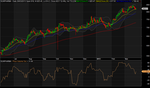
hi, could you tell me how to set different color between months as showed on your picture above?
It is auto set in latest Amibroker 5.60. But you can go to Tools > Preferences > Axis/Grids — and then change theme to ‘black’ to get this setting. Try it. If you still do not get it, let me know. I will then post the detailed settings in the theme. Hope this was helpful.